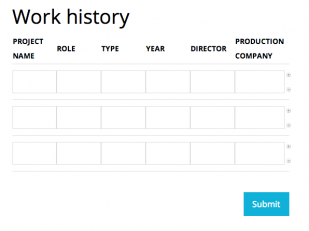The Starfish Kids website has the functionality to display a 'Work History' on each child's talent profile. This 'Work History' can be viewed and downloaded by potential clients along with their 'Comp Card'.
We ask that if your child has experience that you take the time to update this new tool regularly so that our clients can view exactly what on set experience our talent have. This tool can definitely be the difference in being selected for a casting or not so it's important that it's kept up to date.
To update your child's work history please refer to the instructions below:
Work History Instructions:
- Log onto your user profile on https://www.starfishkids.com.au/wp-login.php
- Enter in your username (which is your email address) and your password.
- Select 'Manage Work History' for the child you want to amend.
- Enter in all the work history information into the relevant fields.
- To add more fields to the table please click on the + button.
- Click 'Submit' to save the changes.
If you don't have the information for any of the fields just leave them blank or refer to the original call sheet that was emailed to you from our office.
To view your child's 'Work History' please select their headshot profile from the front end of the website under their age group. Here you will see a 'Download Work History' option.